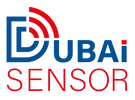Display Units Basics and Selecting The Right Model
Greetings! As you embark on your quest for knowledge about display units, let me take a moment to set the stage. Picture this: a stunning display unit, crisp and clear, capturing your attention with its vibrant colors and sharp resolution. Whether you're using it for work or play, a display unit is a vital tool in today's modern world. From LCD to LED, OLED to plasma, there are a variety of display unit technologies to choose from. But with great technology comes great responsibility, and it's important to understand the ins and outs of these devices to make informed decisions. So, let's dive in and explore the world of display units together!

Fig 1. Small 16-Segment Digital Display Unit
Display Unit Entering the Market
The history of display units dates back to the mid-19th century, with the invention of the cathode ray tube (CRT) by German physicist Ferdinand Braun in 1897. The CRT was used as a display unit in early televisions and computer monitors, and it remained the dominant display technology until the late 20th century.
In the 1970s, the first liquid crystal displays (LCDs) were developed, but they were not widely used until the 1990s. In the 21st century, with the advent of flat-panel displays and improvements in LED and OLED technology, display units have become thinner, lighter, and more energy-efficient.
Today, display units are ubiquitous and found in many electronic devices, from smartphones and tablets to televisions and digital signage displays. They have revolutionized the way we interact with technology and have enabled us to consume and process vast amounts of information quickly and easily.

Fig 2. VDU: Visual Display Unit
What is the Display Unit?
A display unit is a device that displays information, data, or graphics. It is a piece of hardware that allows users to see the output of a computer or other electronic device. The display unit can come in various forms, including monitors, screens, projectors, or televisions. They can use different technologies such as LED, LCD, OLED, or plasma to produce the display. The display unit is essential for any device that requires visual output, such as computers, smartphones, gaming consoles, or televisions.

Fig 3. Panel Mount 5-Digit Digital Display Unit
Looking to improve efficiency and productivity in your manufacturing process? consider investing in our digital industrial display units for real-time monitoring and control.
Types of display units
There are several types of display units, each with unique features and applications. Here's an overview of some common types of display units:
1.LCD (Liquid Crystal Display)
LCDs are commonly used in computer monitors, televisions, and smartphones. They use a backlight and a layer of liquid crystals to selectively block or pass light, creating the image. LCDs can have high resolutions and color accuracy, but they can also suffer from poor viewing angles and slower response times.

Fig 4. LCD display panel
2.LED (Light Emitting Diode) Display
LED displays are similar to LCDs, but they use LEDs as a backlight instead of fluorescent tubes. This allows for more precise control of the backlight and higher contrast ratios. LED displays can be found in applications such as billboards, digital signage, and video walls.

Fig 5. LED display
3.OLED (Organic Light Emitting Diode) Display
OLED displays use self-emissive pixels that can turn on and off individually, creating deep blacks and high contrast ratios. OLED displays can be found in smartphones, televisions, and other devices that require high contrast and color accuracy. However, they can also suffer from image retention and burn-in issues.

Fig 6. OLED display module MD1602G
4.E-Paper (Electronic Paper) Display
E-Paper displays use a technology that mimics the appearance of traditional ink on paper. They are commonly used in e-readers and other devices that require a low-power, high-contrast display. E-Paper displays can be read in direct sunlight and do not require a backlight, making them more energy-efficient than other types of displays.

Fig 7. Outdoor E-Paper Monitors
5.CRT (Cathode Ray Tube) Display
CRT displays were commonly used in computer monitors and televisions before the advent of LCDs. They use an electron gun to fire a beam of electrons at a phosphor-coated screen, creating the image. CRT displays are bulky and require more power than LCDs, but they can have high refresh rates and color accuracy.

Fig 8. Computer CRT monitors
6.Projection Display
Projection displays use a projector to display an image on a screen or a wall. They can be used in large venues such as movie theaters, stadiums, and conference rooms. Projection displays can have high resolutions and brightness, but they can also suffer from image distortion and lower contrast ratios.
Each type of display unit has its advantages and disadvantages, and the specific type of display unit used depends on the application and the user's requirements.

Fig 9. Projection display
Which Type is the Most Used Type in the Industry?
The most used type of display unit in the industry depends on the specific industry and application. However, in general, LCD (Liquid Crystal Display) displays are the most widely used type of display unit in the industry. They are used in a wide range of applications, including computer monitors, televisions, smartphones, medical equipment, automotive displays, and aviation displays. LCDs offer high resolutions, and color accuracy, and are cost-effective. They also have a longer lifespan and require less power compared to other types of display units such as CRTs (Cathode Ray Tube). Furthermore, advancements in technology have made LCDs thinner, lighter, and more energy-efficient, making them a popular choice in many industries.
For enhanced safety and security in your industrial operations: check out our range of digital display units that provide real-time information.
Display Unit Structure
The structure of a display unit can vary depending on the technology used, but generally, a display unit consists of the following components:
- Display Panel: This is the main component that displays the visual output. It is usually made of glass and contains millions of tiny pixels that light up to form an image.
- Backlight: For LCDs, a backlight is used to provide the light source for the display panel. It can be a fluorescent tube or an LED array, and it is usually located at the back of the panel.
- Driver Circuitry: The driver circuitry is responsible for controlling the display panel's pixels and generating the image. It receives data and instructions from the device's processor and converts them into the appropriate signals for the display panel.
- Control Circuitry: The control circuitry is responsible for managing the overall operation of the display unit. It includes a microcontroller, memory, and other components that handle tasks such as power management, input processing, and communication with the device's processor.
- Housing: The housing is the outer casing that protects the internal components and provides a mounting point for the display unit. It can be made of plastic, metal, or other materials, depending on the device's intended use.
Overall, the structure of a display unit can be quite complex, and the specific components and technologies used can vary depending on the device's requirements and intended use.

Fig 10. Simplified structure of LED display
How does the Display Unit Work?
The exact way a display unit works can vary depending on the technology used, but the general process involves the following steps:
- Input: The display unit receives input data from the device it is connected to, such as a computer or smartphone. This input data may include text, images, or video.
- Signal processing: The display unit's driver circuitry processes the input data and generates signals that control the display panel's pixels. The signals control the brightness and color of each pixel to form an image.
- Pixel illumination: The backlight or the self-emissive pixels of the display panel illuminates the pixels in the appropriate pattern to create the image. In LCDs, the backlight shines through a layer of liquid crystals that selectively block light to create the image. In self-emissive displays like OLEDs, each pixel emits its light to create the image.
- Image display: The final step is the display of the image on the screen, which is visible to the user. The pixels on the screen light up in different patterns to create the desired image, and the user can see it on the display unit.
All in all, a display unit receives input data, processes it into signals that control the pixels on the display panel, and finally displays the image to the user. The specific process and technologies used can vary, but the fundamental concept is the same across different types of display units.
Want to learn more about the latest trends in industrial automation? Check out our blog post on Temperature Controllers And Process Controllers.
Display Unit Type’s Usage
Digital industrial display units are used in various industries to provide real-time information and control. Here are some examples of their applications in different industries:
1.Automotive industry
In the automotive industry, digital industrial display units are used in the dashboard to display speed, fuel level, engine temperature, and other essential information to the driver. These displays can also show GPS navigation information and multimedia content.
2.Aerospace industry
In the aerospace industry, digital industrial display units are used in the cockpit of airplanes to show critical flight information to the pilot. These displays can show altitude, airspeed, heading, and other flight parameters. They can also display weather radar and other navigational data.
3.Manufacturing industry
In the manufacturing industry, digital industrial display units are used in production lines to display real-time data on machine status, production rates, and quality control metrics. These displays help operators monitor the production process and quickly identify and resolve any issues.
4.Healthcare industry
In the healthcare industry, digital industrial display units are used in medical equipment such as patient monitors and diagnostic tools. These displays show vital signs such as heart rate, blood pressure, and oxygen levels, enabling healthcare professionals to make timely and informed decisions.
5.Retail industry
In the retail industry, digital industrial display units are used in point-of-sale systems and digital signage. These displays can show product information, prices, and promotions, enhancing the customer experience and increasing sales.
Digital industrial display units have a wide range of applications in different industries, and their use is only expected to grow as technology continues to advance.

Fig 11. Large 7-Segment Digital Display Unit
How can I Choose the Right Display Unit?
Choosing the right display unit can be a complex process that depends on several factors such as the intended application, the environment in which the display will be used, the required image quality, and the budget. Here are some general tips on how to choose the right display unit:
- Determine the application: Consider the purpose of the display unit, whether it will be used for gaming, office work, video editing, or other applications. Different applications may require different features such as high resolution, color accuracy, and refresh rate.
- Consider the environment: Consider the environment in which the display will be used. For example, displays used in outdoor environments may require higher brightness levels and weatherproofing. Displays used in medical or industrial environments may require additional certifications such as FDA or IEC 60601-1.
- Image quality: Consider the required image quality such as color accuracy, contrast ratio, and viewing angles. The image quality requirements will depend on the application and the user's needs.
- Size: Consider the size of the display unit, which will depend on the intended use and available space.
- Budget: Consider the budget for the display unit. Higher-end displays may offer better image quality and more features, but they may also be more expensive.
- Research: Research different types of display units and their features, advantages, and disadvantages. Read reviews and user feedback to gain a better understanding of the performance and reliability of different models.
Overall, choosing the right display unit requires careful consideration of the intended application, environment, image quality, size, and budget. By taking these factors into account and doing proper research, one can select a display unit that meets their needs and provides the best value for their money.
Do We Need to be Concerned About Display Unit Accuracy?
Yes, display unit accuracy is an important consideration, especially in industries such as graphic design, photography, video editing, and medical imaging, where accurate color representation is critical. A display unit that is not accurately calibrated or is of poor quality may display colors inaccurately, which can lead to errors in image editing, misinterpretation of medical images, or inaccurate color reproduction in the printed output.
In addition, inaccurate display unit calibration can cause eye strain and fatigue for the user, as the display unit may be too bright or too dim, or have color casts that cause visual discomfort. Accurate calibration of the display unit can help reduce eye strain and improve user comfort.
Moreover, even in non-professional settings, inaccurate display unit calibration can impact the overall viewing experience, as colors may appear washed out, over-saturated, or too dark. This can reduce the enjoyment of content such as movies, TV shows, or games.
How Can I Measure the Display Unit Accuracy?
Display unit accuracy can be measured using specialized tools called colorimeters or spectrophotometers. These tools are designed to measure the color output of the display unit and provide data to adjust its settings for optimal accuracy.
Several types of tests can be performed to measure display unit accuracy, including:
- Color accuracy test: This test measures the display unit's ability to reproduce accurate colors. It involves displaying a range of color patches on the screen and comparing them to a reference color chart. The colorimeter or spectrophotometer measures the color output of each patch and provides data to adjust the display unit's settings for optimal color accuracy.
- Gamma test: This test measures the display unit's ability to display a linear range of tones, from dark to light. It involves displaying a range of grayscale patches on the screen and measuring the luminance of each patch. The data is used to adjust the display unit's gamma setting, which controls the overall contrast of the display.
- Uniformity test: This test measures the display unit's ability to display consistent brightness and color across the entire screen. It involves displaying a uniform color on the screen and measuring the brightness and color of each part of the screen. The data is used to adjust the display unit's settings for optimal uniformity.
- Viewing angle test: This test measures the display unit's ability to display accurate colors and contrast from different viewing angles. It involves measuring the color and contrast of the display unit from various angles and adjusting its settings for optimal viewing angle performance.
Display Unit Pros and Cons
Pros
Digital industrial display units offer numerous advantages in various industries. Here are some of the key benefits:
1.Increased efficiency and productivity
Digital industrial display units can display real-time data and analytics, enabling operators and managers to make informed decisions quickly. This, in turn, can improve efficiency and productivity in manufacturing processes, reducing waste and enhancing output.
2.Real-time monitoring and control
Digital industrial display units enable real-time monitoring and control of industrial processes, allowing operators to quickly identify and respond to issues as they arise. This can help prevent costly downtime and ensure the smooth operation of industrial systems.
3.Reduced downtime
With real-time monitoring and control capabilities, digital industrial display units can help reduce downtime caused by equipment failures or maintenance issues. This can lead to significant cost savings and improved overall equipment effectiveness.
4.Enhanced safety and security
Digital industrial display units can display critical safety information, such as warning messages and emergency procedures, enabling operators to respond quickly and appropriately in the event of an emergency. They can also provide enhanced security by displaying information on access control and surveillance systems.
5.Improved user experience
Digital industrial display units can improve the user experience for operators and end-users by providing intuitive interfaces and easy-to-read displays. This can help reduce errors and improve overall satisfaction with industrial processes and equipment.
Cons
Here are some of the key cons of using a display unit:
- Eye strain: Prolonged use of a display unit, particularly one that is not properly calibrated or is too bright, can cause eye strain, fatigue, and even headaches. This can be particularly problematic for individuals who spend long hours working on a computer.
- Limited viewing angle: Some types of display units, such as TN (twisted nematic) panels, have a limited viewing angle, which means that the image quality can degrade when viewed from certain angles. This can make it difficult for multiple users to view the screen simultaneously or for users to view the screen from different positions.
- Limited color accuracy: Some lower-end display units may not have accurate color reproduction, which can be problematic for applications where color accuracy is critical, such as in graphic design or medical imaging.
- Cost: High-end display units with advanced features such as high resolution and color accuracy can be expensive, which may be a barrier for some users.
- Power consumption: Display units can consume a significant amount of power, particularly if they are large or have advanced features. This can lead to higher energy bills and increased environmental impact.
Overall, while display units offer numerous benefits, they also have some potential drawbacks, including eye strain, limited viewing angles and color accuracy, cost, and power consumption. It's important for users to weigh these factors when selecting a display unit and to take steps to mitigate any potential issues, such as proper calibration and adjustment of brightness and contrast levels.
Safety Tips for Using the Display Unit
Here are some safety tips to consider when using a display unit:
- Adjust Brightness: Adjust the brightness of your display unit to a comfortable level to avoid eye strain and fatigue. Dim lighting in the room can also help reduce eye strain.
- Take Breaks: Take frequent breaks to rest your eyes, especially if you use the display unit for extended periods. The 20-20-20 rule recommends taking a 20-second break every 20 minutes and looking at something 20 feet away to reduce eye strain.
- Use Ergonomic Setup: Use an ergonomic setup for your display unit. Position it at a comfortable viewing distance and height, and adjust the angle to avoid glare.
- Clean Screen: Keep your display unit's screen clean to prevent eye strain and to ensure optimal viewing. Use a soft, lint-free cloth to wipe the screen gently.
- Avoid Radiation: Avoid sitting too close to your display unit to reduce radiation exposure. Some studies suggest that prolonged radiation exposure can cause eye damage, headaches, and other health issues.
- Use Blue Light Filters: Use blue light filters or blue light-blocking glasses to reduce exposure to blue light, which can disrupt sleep and cause eye strain.
By following these safety tips, you can reduce the risk of eye strain, fatigue, and other health issues associated with the prolonged use of display units.
Conclusion
In conclusion, display units have become an essential part of our daily lives and are used in a wide range of applications, from personal computing and entertainment to professional and industrial settings. They offer numerous benefits, including high-quality images, improved productivity, reduced eye strain, flexibility, and increased engagement.
However, display units also have some potential drawbacks, such as limited viewing angles and color accuracy, cost, and power consumption. It's important for users to choose the right display unit based on their specific needs and to take steps to mitigate any potential issues, such as proper calibration, adjustment of brightness and contrast levels, and taking breaks to reduce eye strain.
To recap
1.What is a digital industrial display unit?
A digital industrial display unit is a specialized computer display designed for use in industrial settings, such as manufacturing plants, warehouses, and other industrial environments. These displays are built to withstand harsh environmental conditions and provide real-time monitoring and control of industrial processes and equipment.
2.What industries can benefit from digital industrial display units?
Digital industrial display units are used in a wide range of industries, including automotive, aerospace, manufacturing, healthcare, and retail. They are especially valuable in industries where real-time monitoring and control of industrial processes and equipment are critical.
3.What is the difference between LCD and LED display units?
LED display units use light-emitting diodes as the light source, while LCD units use liquid crystals to modulate light from a backlight.
4.How do I choose the right display unit for my needs?
To choose the right display unit, consider factors such as resolution, size, viewing angle, color accuracy, and intended use.
5.What is the optimal resolution for a display unit?
The optimal resolution for a display unit depends on the intended use and the size of the screen. Generally, higher resolutions provide sharper and more detailed images.
6.How can I calibrate my display unit?
Display unit calibration involves adjusting the color, brightness, contrast, and other settings to achieve accurate and consistent color reproduction. Calibration can be done using software or hardware tools.
7.What is the difference between display unit calibration and profiling?
Calibration involves adjusting the display unit settings to achieve accurate colors, while profiling involves creating a color profile that describes how the display unit reproduces colors.
9.What is the optimal brightness and contrast setting for a display unit?
The optimal brightness and contrast setting depends on the ambient lighting conditions and the user's preferences. However, it is generally recommended to avoid excessively high brightness and contrast levels to reduce eye strain.
10.Can I use a display unit as a second monitor?
Yes, many display units can be used as a second monitor for a computer or other device.
11.What is the lifespan of a display unit?
The lifespan of a display unit depends on various factors such as the type of display technology used, the usage patterns, and the environment. Generally, modern display units can last for several years.
12.How can I clean my display unit?
Display units can be cleaned using a soft, lint-free cloth and a mild cleaning solution. It is important to avoid using harsh chemicals or abrasive materials that can damage the display surface.
13.How can I reduce eye strain when using a display unit?
Eye strain can be reduced by adjusting the display unit settings, taking breaks, reducing glare, and adjusting the ambient lighting.
14.Can display units emit harmful radiation?
Most modern display units do not emit harmful radiation. However, some older display units such as CRTs emit small amounts of radiation, which can be minimized by maintaining a safe distance and using proper shielding.
15.How can I reduce the power consumption of my display unit?
Power consumption can be reduced by adjusting the brightness and contrast settings, using energy-saving modes, and turning off the display unit when not in use.
16.What is the difference between a touchscreen and a non-touchscreen display unit?
A touchscreen display unit allows the user to interact with the display by touching the screen, while a non-touchscreen display unit requires input devices such as a mouse or keyboard.
17.Can I connect a display unit to a laptop or tablet?
Yes, many display units can be connected to laptops or tablets using various interfaces such as HDMI, VGA, or DisplayPort.
18.How do I connect a display unit to my computer?
The method of connecting a display unit to a computer depends on the interfaces available on both devices. Generally, it involves connecting a cable between the devices and configuring the settings on the computer.
References
https://www.directindustry.com/
https://www.javatpoint.com/vdu-full-form
https://prodisplay.com/projection-screens/dual-ima...
https://www.electroprops.co.uk/props/fake-crt-styl...
https://www.digitalview.com/epaper/outdoor-display...
https://www.epaper-displays.de/epaper-displays.php
Recent Posts
-
Submersible vs. Jet Pumps: The Ultimate Guide to Deep Well Solutions in Dubai
1. The Importance of Efficient Water Pumps for Homes, Agriculture, and Businesses in DubaiThis post …25th Nov 2024 -
Mastering Water Pump Care in Dubai: Installation, Maintenance, Repair, and Efficiency Tips
I. IntroductionWhy Water Pumps Matter for Dubai HomesIn Dubai’s arid environment, water pumps are es …21st Nov 2024 -
How to Choose and Purchase the Right Water Pump in 2025: A Complete Guide for Dubai Homes
1. IntroductionIn 2025, water pumps have become an integral part of many homes in Dubai, ensuring a …14th Nov 2024