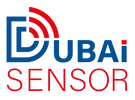Revolutionizing Human-Machine Interaction: Unveiling the Power of HMI
Introduction
In today's interconnected world, the seamless interaction between humans and machines has become increasingly crucial across various industries. At the heart of this interaction lies the Human-Machine Interface (HMI), a technological marvel that bridges the gap between users and complex systems. From intuitive touchscreens to sophisticated graphical displays, HMIs have revolutionized the way we control, monitor, and communicate with machines.
Join us on an exploratory journey as we delve into the realm of HMIs and uncover their remarkable capabilities. Discover how HMIs enhance user experience, optimize productivity, and propel industries toward unprecedented levels of efficiency. We'll unravel the secrets behind their design, functionality, and integration while addressing common questions and concerns surrounding their implementation.
From industrial automation to smart homes, healthcare to transportation, HMIs have become the backbone of countless sectors, empowering users to harness the power of technology with ease and precision. In this age of digital transformation, understanding the potential of HMIs is not just insightful but imperative for staying ahead of the curve.
So, fasten your seatbelts and get ready to witness the impact of HMIs as we unravel their hidden potential, explore their diverse applications, and unveil the key considerations for selecting the perfect HMI technology. Welcome to the world of HMIs—where human ingenuity meets machine intelligence, creating a future where seamless interaction knows no bounds.
What does the HMI word stand for?
HMI stands for "Human-Machine Interface." It refers to the interface or communication system between humans and machines, particularly in the context of technology and engineering. HMI can take many forms, such as a touchscreen display, a keyboard, a mouse, a joystick, or other input/output devices. The goal of HMI is to make the interaction between humans and machines more intuitive, efficient, and user-friendly. HMI is widely used in various industries, including manufacturing, transportation, healthcare, and entertainment, among others.
History
We usually interact with machines through an interface, so in this paper, we can assume that HMI stands for Human Machine Interaction as well as Human Machine Interface and has the same meaning as Man Machine Interface (MMI) and Human-Computer Interface (HCI). Human Machine Interaction (HMI) has the most general definition. It describes how we as humans interact with machines, and we define a machine as ’any mechanical or electrical device that transmits or modifies energy to perform or assist in the performance of human tasks. This review is going to focus more on the latter, electrical devices. There is a whole range of HMI devices: kitchen appliances, medical devices, manufacturing machinery, entertainment equipment, computer gadgets, and many more.
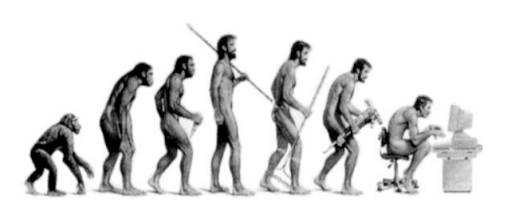
Fig1. Human Evolution[Cato A. Bjorkli Presentation 2003]
The evolution of man dates back a few million years, i.e. started as chimps, eventually evolved into hunter-gatherers, and then finally moved into the computer era, as shown in Figure 1. Earlier computers punched holes into a piece of card to input data. It was only around the mid-20th century that a new HMI device, based on the typewriter was created, which led to the creation of the 1st computer keyboards. Computers used to be text only, with no graphic user interface. It was only when computers became more graphical that the need for a mouse arose. When we reached the computer boom, starting in the 1980s, a whole range of new HMI devices began to appear, including a whole assortment of joysticks, graphics tablets, single-handed keyboards, and a whole range of joypads and sticks, which are still being used today. Nowadays, it seems we are slowly moving away from the more traditional mouse and keyboard interface.
As shown in Figure 2, ergonomics is the design of equipment with the user in mind. In terms of HMI, it relates to how the user will interact with a machine and how easy that interaction will be. The main goals are to reduce the risk of injury, fatigue, error, and discomfort, as well as improve productivity and the quality of the interaction. There is a great deal of evidence showing that ergonomics works, and can make users work and perform better, which is why it is an important factor to consider, and worth just a quick note here. Research and practical experience show that systems that neglect ergonomics, particularly in HMI, are more likely to give rise to occupational injuries, operating errors, and accidents.
Although we have had the mouse and keyboard for decades, the future seems to be leading us towards more natural interfaces that are more intuitive to use and shouldn’t impose any restrictions on natural movements.
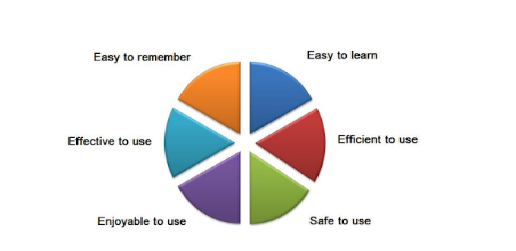
Fig 2. Ergonomics
When for the first time "HMI" brought up?
The concept of a Human-Machine Interface (HMI) has been around for several decades, and its development can be traced back to the early days of computing and automation. The term "HMI" itself emerged as the field of computer-human interaction evolved.
However, it is important to note that the specific term "HMI" may not have been widely used until later. In the early stages of computing, interactions with machines were primarily through punch cards, switches, and command-line interfaces, which had limited graphical or visual components.
The advancement of technology and the rise of graphical user interfaces (GUIs) in the 1970s and 1980s played a significant role in the development of modern HMIs. GUIs introduced visual elements, icons, and menus that made it easier for users to interact with computers and control systems.
Industrial control systems and automation also contributed to the evolution of HMIs. As machines and systems became more complex, there was a need for improved interfaces to monitor and control them effectively. This led to the development of dedicated HMI technologies and software platforms tailored for specific industries.
While it is challenging to pinpoint an exact date for when the term "HMI" was first used, the concepts and technologies behind it have been evolving for many years. Today, HMIs are pervasive in various industries, including manufacturing, transportation, healthcare, and consumer electronics, enabling seamless interaction between humans and machines.
HMI internal parts
The internal parts of a Human-Machine Interface (HMI) depend on the specific type and design of the interface. However, here are some common components that may be found inside an HMI:
- Processor: This is the central processing unit (CPU) of the HMI that processes and manages user input and output.
- Memory: HMI may have internal memory to store data, settings, and configurations.
- Display: The display is the user interface of the HMI, which can be a touchscreen, LED display, LCD, or other types of display.
- Input devices: These include buttons, switches, and other types of input devices that allow users to interact with the HMI.
- Output devices: These include speakers, LEDs, buzzers, and other types of output devices that provide feedback to the user.
- Communication interfaces: HMI may have various communication interfaces, such as Ethernet, USB, RS-232, RS-485, or other types of interfaces that allow the HMI to communicate with other devices.
- Power supply: HMI needs a power source to operate, and the power supply may be built-in or external.
- Control circuitry: This includes the circuitry that controls the input/output devices, communication interfaces, and other functions of the HMI.
Overall, the internal parts of HMI are designed to work together to provide a user-friendly and intuitive interface between humans and machines.

Fig 3. One of the HMI types
What does HMI do?
The Human-Machine Interface (HMI) serves as the intermediary between humans and machines, enabling users to interact with and control various systems or devices. Here are some of the key functions and capabilities of an HMI:
- Monitoring: HMIs provide real-time data visualization, allowing users to monitor the status, performance, and parameters of a machine, system, or process. This includes displaying sensor readings, process variables, alarms, and other relevant information.
- Control: HMIs allow users to control and manipulate the operations of machines or systems. This can involve starting or stopping processes, adjusting settings, changing parameters, and initiating specific actions or sequences.
- Data Entry: HMIs provide interfaces for users to input data, commands, or instructions into the system. This can be done through touchscreens, keyboards, buttons, or voice recognition systems.
- Alarms and Notifications: HMIs can generate alarms or notifications to alert users about critical events, malfunctions, or abnormal conditions. These alerts help users quickly respond to and address any issues.
- Configuration and Programming: Advanced HMIs often provide tools and interfaces for system configuration, programming, and customization. Users can define system behavior, create workflows, set up communication protocols, and adapt the HMI to specific requirements.
- Data Visualization: HMIs offer graphical representations of data, using charts, graphs, gauges, and other visual elements. This helps users understand complex information, trends, and patterns more easily.
- User Interface Design: HMIs focus on designing user-friendly interfaces that are intuitive and easy to navigate. This includes considerations like layout, colors, fonts, and interaction methods to ensure a positive user experience.
- Integration: HMIs often integrate with other systems, devices, or networks, enabling seamless communication and data exchange. This can involve connecting to databases, PLCs (Programmable Logic Controllers), SCADA (Supervisory Control and Data Acquisition) systems, or IoT (Internet of Things) devices.
Overall, the primary function of an HMI is to bridge the gap between humans and machines, providing a means for users to monitor, control, and interact with systems, while also receiving feedback and information from those systems.
How does the HMI work?
The way an HMI (Human-Machine Interface) works can vary depending on its specific design and functionality, but generally, an HMI works by receiving input from the user and providing output or feedback based on that input. Here's a basic overview of how an HMI might work:
- Input: The user interacts with the HMI using input devices such as a touchscreen, keyboard, or mouse. The HMI receives this input and interprets it according to its programming.
- Processing: The HMI's internal processor then processes the input and determines what action should be taken based on the user's input.
- Output: The HMI then provides feedback to the user via output devices such as a display, speakers, or LEDs. The feedback could be in the form of visual information displayed on a screen, audio feedback, or other types of output depending on the HMI's design.
- Communication: In many cases, the HMI may also communicate with other devices such as programmable logic controllers (PLCs) or other automation systems to control machinery or other processes.
Overall, the goal of an HMI is to provide an intuitive and user-friendly interface that allows humans to interact with machines and automation systems in a way that makes sense to them. By translating user input into actionable commands and providing feedback and information in a way that's easy to understand, HMIs help to bridge the gap between humans and technology.

Fig 4. HMI System Diagram
What are the different phases in the design process in HMI?
The design process for an HMI (Human Machine Interface) typically involves several phases, each of which is important for creating a successful and effective HMI design. The exact phases of the design process may vary depending on the specific project and the organization involved, but some common phases include
- Requirements gathering: In this phase, the design team works with the client or end-users to gather requirements for the HMI, including what functions it should perform, what information it should display, and how it should be used.
- Concept development: Based on the requirements gathered in the previous phase, the design team creates a set of design concepts that outline the overall look and feel of the HMI.
- User interface design: In this phase, the design team creates a detailed user interface for the HMI, including the layout, navigation, and interaction design.
- Prototyping and testing: Once the user interface design is complete, the design team creates a prototype of the HMI and conducts user testing to evaluate how well it meets the requirements and how well it works in practice.
- Integration: In this phase, the HMI is integrated with the other components of the system, such as the PLC (Programmable Logic Controller) or SCADA (Supervisory Control and Data Acquisition) system.
- Deployment: The final phase involves deploying the HMI in the field and monitoring its performance to ensure that it meets the requirements and works as expected.
Throughout the design process, it is important to involve stakeholders and end-users in the process to ensure that the HMI meets their needs and expectations. The design process may also involve iteration and refinement as the design team receives feedback and makes adjustments based on that feedback.
What are the four stages of HMI?
The four stages of HMI (Human Machine Interface) design are:
- Analysis: In this stage, the design team identifies the goals and requirements of the HMI by analyzing the tasks that users will need to perform, the context in which the HMI will be used, and the technical constraints and opportunities of the system.
- Design: In the design stage, the team creates a conceptual design for the HMI, including the layout, navigation, and interaction design. The team may use wireframes, mockups, or other design tools to create prototypes that can be tested and refined.
- Implementation: The implementation stage involves building the HMI, which may involve coding, configuring, and integrating software and hardware components. The implementation may be done by the design team or by other teams or vendors.
- Deployment: The final stage involves deploying the HMI in the field and monitoring its performance to ensure that it meets the goals and requirements identified in the analysis stage. The team may need to conduct further testing or make adjustments to the HMI based on feedback and data from the field.
It's important to note that the stages of HMI design are often iterative, meaning that the design team may need to cycle back to earlier stages as they gather more information or feedback, or as they encounter unexpected challenges. Additionally, HMI design is an ongoing process, as new technologies and user needs may require updates and improvements to the HMI over time.
Explaining all types of HMI
There are several types of Human-Machine Interface (HMI) systems, and they vary in design, functionality, and complexity. Here are some common types of HMI:
- Basic HMIs: Basic HMIs are simple, low-cost systems that provide basic functions such as monitoring and control of simple machines or processes. They typically have a small display screen and a limited number of buttons or switches for user input.

Fig 5. Basic Types of HMI
- Graphical HMIs: Graphical HMIs are more sophisticated than basic HMIs and feature high-resolution displays with graphical user interfaces (GUIs). They offer more advanced features such as touchscreens, multi-language support, and animation capabilities.

Fig 6. Graphical HMI
- Web-based HMIs: Web-based HMIs are designed to be accessed remotely through a web browser, allowing users to monitor and control processes or machines from anywhere with an internet connection.
Fig 7. An IoT-enabled web panel
- Mobile HMIs: Mobile HMIs are designed for use on mobile devices such as smartphones and tablets, providing a mobile-friendly interface that can be used to monitor and control processes or machines remotely.

Fig 8. The Mobile type
- Industrial HMIs: Industrial HMIs are used in industrial automation applications, such as manufacturing and process control. They are typically ruggedized for use in harsh environments and can withstand extreme temperatures, vibration, and shock.

Fig 9. HMIs in the industry
- SCADA HMIs: SCADA (Supervisory Control and Data Acquisition) HMIs are used to monitor and control large-scale industrial systems, such as power plants, water treatment facilities, and oil refineries. They typically feature advanced data acquisition and analysis capabilities and may be integrated with other systems such as PLCs and DCSs.

Fig 10. USING HMI’S IN A SCADA SYSTEM
- Augmented Reality (AR) HMIs: AR HMIs use advanced technologies such as virtual and augmented reality to provide users with immersive, interactive interfaces for controlling and monitoring machines and processes.

Fig 12. AR HMI
Overall, the type of HMI used will depend on the specific application and the needs of the user. HMIs can be customized and configured to meet the requirements of almost any machine or process control application.
What are the different types of HMI design?
Several types of Human-Machine Interfaces (HMIs) are used in different applications based on specific requirements and use cases. Here are some common types of HMIs:
- Touchscreen HMIs: Touchscreen interfaces are widely used in various industries and consumer electronics. They allow users to interact with the system by directly touching the display screen, using gestures such as tapping, swiping, or pinching.
- Graphical User Interfaces (GUIs): GUIs use graphical elements such as icons, menus, buttons, and windows to present information and enable user interaction. They often incorporate visual feedback and intuitive design principles to enhance usability.
- Control Panels: Control panels consist of physical buttons, switches, knobs, and indicators that users can manipulate to control machines or systems. They are commonly found in industrial settings and equipment where tactile feedback and precise control are required.
- Virtual Reality (VR) and Augmented Reality (AR) Interfaces: VR and AR technologies are increasingly being used for HMIs, particularly in fields like gaming, training, and simulation. These interfaces provide immersive experiences by overlaying virtual elements in the real world or creating entirely virtual environments.
- Voice Recognition Systems: Voice-based HMIs allow users to interact with machines or systems through spoken commands or queries. These systems use speech recognition technology to interpret and respond to user vocal inputs.
- Mobile Device HMIs: With the prevalence of smartphones and tablets, mobile device HMIs have become popular. Users can access and control systems remotely using mobile apps specifically designed for HMI functionality.
- Web-based HMIs: Web-based HMIs leverage internet connectivity to provide access to machines or systems through web browsers. Users can monitor and control devices from anywhere using a computer or mobile device with an internet connection.
- Wearable HMIs: Wearable HMIs, such as smartwatches or smart glasses, offer a hands-free and portable interface for controlling and accessing information from connected systems or devices.
These are just some of the common types of HMIs, and the specific type used depends on the nature of the application, industry, user requirements, and technological advancements. HMI continues to evolve, incorporating new technologies and innovative interfaces to enhance the user experience and improve efficiency in human-machine interactions.
-
Touchscreen HMIs:
- Working Principle: Touchscreen HMIs rely on capacitive or resistive touch technology. Capacitive touchscreens use the electrical properties of the human body to detect touch, while resistive touchscreens utilize pressure-sensitive overlays to register the touch.
- Applications: Touchscreen HMIs are widely used in smartphones, tablets, kiosks, information displays, automotive infotainment systems, and industrial control panels.
- Usage Range: Touchscreen HMIs can range in size from small handheld devices to large display panels.
- Pros: Intuitive and user-friendly interface, versatile and adaptable, supports multi-touch gestures, visually appealing.
- Cons: Susceptible to fingerprints and smudges, can be challenging to use in certain environmental conditions (e.g., with gloves or in wet environments).
-
Graphical User Interfaces (GUIs):
- Working Principle: GUIs employ visual elements such as icons, menus, and buttons to present information and enable user interaction. They are typically implemented using software and graphics libraries.
- Applications: GUIs are used in desktop and mobile applications, operating systems, industrial control systems, consumer electronics, and software interfaces.
- Usage Range: GUIs can vary in size and complexity, from simple smartphone app interfaces to complex software applications.
- Pros: Provides a visually appealing and customizable interface, allows for efficient information presentation, and supports interactive features.
- Cons: May require some learning to navigate complex interfaces, and can be limited in terms of input methods (e.g., mouse and keyboard).
-
Control Panels:
- Working Principle: Control panels consist of physical buttons, switches, knobs, and indicators that directly control machines or systems through electrical or electronic connections.
- Applications: Control panels are commonly used in industrial automation, machinery, process control, and equipment operation.
- Usage Range: Control panels can vary in size and complexity, from small panels with a few buttons to large control consoles.
- Pros: Provides tactile feedback and precise control, robust and reliable interface, well-suited for industrial environments.
- Cons: Limited flexibility for interface customization, may require physical access to the control panel.
-
Virtual Reality (VR) and Augmented Reality (AR) Interfaces:
- Working Principle: VR interfaces immerse users in a virtual environment, typically using headsets or goggles. AR interfaces overlay virtual elements onto the real world, often using glasses or smartphone cameras.
- Applications: VR and AR interfaces are used in gaming, training simulations, virtual tours, medical training, and data visualization.
- Usage Range: VR and AR interfaces can cover a wide range, from personal use with small headsets to large-scale installations for immersive experiences.
- Pros: Provides highly immersive and interactive experiences, supports realistic simulations and training, and offers new possibilities for visualization.
- Cons: Requires additional hardware, can cause discomfort or motion sickness, limited field of view in some devices.
-
Voice Recognition Systems:
- Working Principle: Voice recognition systems use speech recognition algorithms to interpret and process spoken commands or queries from users.
- Applications: Voice-based HMIs are used in virtual assistants, smart home devices, voice-controlled appliances, automotive infotainment systems, and hands-free applications.
- Usage Range: Voice recognition systems can vary from small devices like smart speakers to larger systems integrated into vehicles or buildings.
- Pros: Hands-free and convenient interaction, natural language processing, accessible for people with physical limitations.
- Cons: Voice recognition accuracy can vary, may struggle with certain accents or background noise, and limited vocabulary recognition in some systems.
-
Mobile Device HMIs:
- Working Principle: Mobile device HMIs utilize mobile applications installed on smartphones or tablets, providing a portable interface for system control or monitoring.
- Applications: Mobile device HMIs are used in home automation, remote monitoring, industrial control, healthcare, and personal productivity apps.
- Usage Range: Mobile devices come in various sizes, from small smartphones to larger tablets, offering a range of display sizes.
- Pros: Portable and convenient, remote access and control, intuitive touch-based interaction, integration with other mobile capabilities.
- Cons: Limited screen real estate, may require network connectivity, and smaller devices may have more limited functionality.
-
Web-based HMIs:
- Working Principle: Web-based HMIs utilize web browsers to access and control machines or systems through web-based interfaces.
- Applications: Web-based HMIs are used in remote monitoring and control, cloud-based applications, IoT devices, and networked systems.
- Usage Range: Web-based HMIs can be accessed from various devices with web browsers, including computers, smartphones, and tablets.
- Pros: Platform-independent access, remote accessibility, easy updates, and maintenance, and the potential for cloud integration.
- Cons: Reliant on network connectivity, may have limited performance compared to dedicated software, security considerations for web-based access.
-
Wearable HMIs:
- Working Principle: Wearable HMIs involve integrating interfaces into wearable devices like smartwatches, smart glasses, or head-mounted displays.
- Applications: Wearable HMIs find applications in fitness tracking, health monitoring, augmented reality experiences, industrial settings, and hands-free operations.
- Usage Range: Wearable HMIs can vary in size and form factor, from small wrist-worn devices to head-mounted displays.
- Pros: Hands-free interaction, portability, and convenience, real-time information display, integration with other wearable capabilities.
- Cons: Limited screen size and input options, may have shorter battery life, challenges with visual clarity and user interface design.
It's important to note that the pros and cons mentioned above are general considerations and can vary depending on specific implementations and technological advancements within each HMI type.
Here's a comparative table summarizing the key aspects of each type of Human-Machine Interface (HMI):
Table 1. Comparing HMI types in a table
| Type | Working Principle | Applications | Usage Range | Pros | Cons |
| Touchscreen HMIs | Capacitive or resistive touch technology | Smartphones, tablets, kiosks, industrial control panels | Small handheld to large display panels | Intuitive, versatile, multi-touch support | Susceptible to fingerprints, challenging in certain conditions |
| Graphical User Interfaces (GUIs) | Visual elements, icons, menus, buttons | Software applications, operating systems | Various sizes and complexity | Visually appealing, efficient information presentation | The learning curve for complex interfaces, limited input methods |
| Control Panels | Physical buttons, switches, knobs, indicators | Industrial automation, machinery, process control | Varies based on control panel size | Tactile feedback, precise control | Limited interface customization, and physical access required |
| Virtual Reality (VR) and Augmented Reality (AR) Interfaces | Immersive virtual environment or overlaying virtual elements | Gaming, training simulations, data visualization | Small headsets to large-scale installations | Highly immersive, realistic simulations | Additional hardware, potential discomfort, or motion sickness |
| Voice Recognition Systems | Speech recognition algorithms | Virtual assistants, smart home devices, automotive | Varies based on device size | Hands-free interaction, natural language processing | Recognition accuracy variations, accent or noise limitations |
| Mobile Device HMIs | Mobile applications on smartphones, tablets | Home automation, remote monitoring, personal productivity | Varies based on device size | Portable, remote access and control, intuitive touch interaction | Limited screen size, network dependency, reduced functionality |
| Web-based HMIs | Access and control through web browsers | Remote monitoring, cloud-based applications | Accessible via computers, smartphones, tablets | Platform-independent access, remote accessibility | Network dependency, potential performance limitations |
| Wearable HMIs | Interfaces integrated into wearable devices | Fitness tracking, augmented reality experiences | Wrist-worn devices, head-mounted displays | Hands-free interaction, portability, real-time information display | Limited screen size, battery life, and visual clarity challenges |
Remember that the table provides a general overview and the specific pros and cons can vary based on the implementation and technological advancements within each HMI type.
What is the HMI used for?
Human-machine interface (HMI) systems are used in a wide range of applications to provide a user-friendly interface between humans and machines. Here are some common uses of HMIs:
- Process control: HMIs are commonly used in industrial process control applications to monitor and control machines, production lines, and other automated processes.
- Manufacturing: HMIs are used in manufacturing applications to monitor and control production lines, robots, and other machinery.
- Building automation: HMIs are used in building automation applications to control heating, ventilation, air conditioning (HVAC), lighting, and security systems.
- Transportation: HMIs are used in transportation applications to control and monitor systems in automobiles, airplanes, trains, and ships.
- Medical devices: HMIs are used in medical devices such as patient monitors and diagnostic equipment to provide an intuitive interface for medical professionals to monitor and control medical equipment.
- Entertainment: HMIs are used in entertainment systems such as gaming consoles and home theater systems to provide an intuitive interface for users to control and interact with these systems.
- Home automation: HMIs are used in home automation systems to control and monitor various household systems such as lighting, security, and HVAC.
Overall, the usage of HMIs is varied and can be found in many different applications where a human needs to interact with a machine or a system. HMIs help to make these interactions more intuitive, user-friendly, and efficient.

Fig 13. HMI usage
HMI features
Human-machine interface (HMI) systems can have a wide range of features, depending on their intended use and application. Here are some common features found in HMIs:
- Touchscreens: Many HMIs feature touchscreen displays that allow users to interact with the system by touching the screen, which can make the interface more intuitive and user-friendly.
- Graphical user interface (GUI): A graphical user interface is a visual way for users to interact with the HMI system, often using icons, images, and other graphical elements to make the interface more intuitive.
- Multi-language support: HMIs can support multiple languages, which is useful for applications that require users from different countries or regions to interact with the system.
- Data logging and analysis: HMIs can record and analyze data from sensors and other devices, which can be used for maintenance and troubleshooting purposes.
- Alarm management: HMIs can generate alarms and alerts when certain conditions are met, such as when a machine needs maintenance or when a certain process is not functioning properly.
- Remote access: Some HMIs allow users to access the system remotely, which can be useful for troubleshooting and maintenance purposes.
- Data visualization: HMIs can use advanced data visualization techniques to display data in a way that is easy to understand, such as through charts, graphs, and other visual aids.
- Security features: HMIs can include security features such as user authentication, data encryption, and secure access controls to prevent unauthorized access to the system.
Overall, the features of an HMI will depend on its intended use and the specific requirements of the application. HMIs can be customized and configured to meet the needs of almost any machine or process control application.
Where can use the HMI?
Human-machine interfaces (HMIs) can be used in a wide range of environments and industries. Here are some common places where HMIs are employed:
- Manufacturing and Industrial Facilities: HMIs are extensively used in manufacturing plants, factories, and industrial facilities to monitor and control machinery, automation systems, and production processes.
- Process Control Systems: HMIs are utilized in industries such as oil and gas, chemical processing, power generation, and water treatment plants to monitor and control complex processes and ensure optimal performance.
- Transportation and Automotive: HMIs are integrated into vehicles, aircraft, trains, and maritime systems to provide control interfaces for navigation, entertainment, climate control, and vehicle diagnostics.
- Energy and Utilities: HMIs are used in power generation plants, electrical substations, and utility networks to monitor and control energy distribution, manage grids, and optimize energy consumption.
- Home Automation: HMIs find applications in smart homes and residential environments, enabling users to control lighting, HVAC systems, security systems, and smart appliances through intuitive interfaces.
- Healthcare and Medical Devices: HMIs are employed in medical devices, hospitals, and healthcare systems to monitor patient vital signs, control medical equipment, access patient records, and support healthcare professionals in providing quality care.
- Public and Commercial Spaces: HMIs are used in public spaces, airports, train stations, shopping malls, and stadiums to provide information displays, interactive kiosks, and wayfinding systems for visitors and customers.
- Research and Development: HMIs are utilized in research and development environments for studying human-computer interaction, conducting usability testing, and developing innovative interfaces and interaction paradigms.
- Gaming and Entertainment: HMIs are integral to gaming consoles, virtual reality systems, and arcade machines, providing user interfaces and controls for immersive gaming experiences.
- Education and Learning: HMIs find applications in educational institutions, e-learning platforms, and interactive whiteboards, facilitating interactive learning experiences and digital content delivery.
- Hospitality and Service Industry: HMIs are used in hotels, restaurants, and service establishments to manage reservations, guest services, and self-service kiosks for enhanced customer experiences.
These are just a few examples, and HMIs can be found in many other industries and environments where human-machine interaction and control are essential. As technology continues to advance, HMIs are becoming increasingly prevalent in various aspects of our daily lives.
What is the HMI in PLC?
In a Programmable Logic Controller (PLC) system, the Human-Machine Interface (HMI) is a device or software that provides a visual interface for the user to interact with the PLC. The HMI allows the user to monitor and control the PLC system, view status information, and make changes to the system's operation.
The HMI can be a separate device, such as a touchscreen display or a panel-mounted display, or it can be software running on a computer that is connected to the PLC system. The HMI is typically connected to the PLC through a communication interface, such as Ethernet, serial, or USB.
The HMI in a PLC system can provide a wide range of features, such as real-time monitoring of process data, control of outputs, alarm management, data logging and analysis, and recipe management. The HMI can also be used to program the PLC, configure its settings, and troubleshoot any issues that arise.
Overall, the HMI in a PLC system plays a critical role in enabling users to interact with and control the PLC system, making it an essential component of many industrial automation applications.

Fig 14. HMI and PLC
Can HMI work without PLC?
Yes, an HMI can work without a PLC. An HMI can be used as a standalone device or software application to provide a user interface for a machine or system. In this case, the HMI would be connected directly to the machine or system, rather than to a PLC.
However, in many industrial automation applications, the HMI and the PLC are used together as part of a complete automation solution. The PLC provides the control logic for the system, while the HMI provides a user-friendly interface for operators to interact with the system.
The HMI can display real-time data from sensors, and control actuators, and provide alarm management and data logging functions, among other features. The PLC executes the control logic based on the inputs from the sensors and the commands from the HMI.
Overall, while an HMI can work without a PLC, the two are often used together as part of a complete automation solution in many industrial applications.
What are examples of HMI?
There are many examples of Human-Machine Interfaces (HMIs) used in various industries and applications. Here are some common examples:
- Touchscreen displays: These are common in many industrial automation applications, such as manufacturing, automotive, and food processing. They allow operators to interact with machines and systems through a graphical user interface (GUI).
- Mobile devices: Smartphones and tablets can be used as HMIs in various applications, such as remote monitoring and control of machines and systems.
- Control panels: These are often used in buildings and facilities for HVAC (heating, ventilation, and air conditioning) systems, lighting control, and other building automation functions.
- Vehicle interfaces: HMIs are used in cars, trucks, and other vehicles to control various functions such as climate control, infotainment systems, and driver assistance systems.
- Medical devices: HMIs are used in various medical devices, such as patient monitoring systems, ventilators, and infusion pumps.
- Gaming consoles: Video game consoles have HMIs that allow players to control the games and interact with the system.
Overall, HMIs are used in a wide range of applications to enable users to interact with machines and systems, control various functions, and monitor performance.

Fig 15. HMIs in bottling processes
What is HMI in SCADA?
In a Supervisory Control and Data Acquisition (SCADA) system, the Human-Machine Interface (HMI) is the graphical user interface that provides a visual representation of the process or the system being monitored and controlled. The HMI is the primary means by which operators can interact with the SCADA system.
The HMI in a SCADA system typically includes a variety of graphical elements, such as displays, gauges, charts, and alarms, that provide real-time information about the process or system being monitored. The HMI allows operators to view process data, control various functions, and monitor system performance.
The HMI in a SCADA system can be a standalone device, such as a touchscreen display or a panel-mounted display, or it can be software running on a computer that is connected to the SCADA system. The HMI communicates with the SCADA system through a communication interface, such as Ethernet, serial, or USB.
Overall, the HMI in a SCADA system plays a critical role in enabling operators to monitor and control complex processes and systems, making it an essential component of many industrial automation applications.

Fig 16. One example of a SCADA system
What is the basic difference between HMI and SCADA?
The basic difference between HMI and SCADA is that HMI is a type of graphical user interface that allows users to interact with a single machine or system, while SCADA is a system that allows users to monitor and control multiple machines or systems.
HMI is typically used to control and monitor a single machine or process, and it is often used in industrial automation applications. An HMI provides a graphical user interface that displays real-time data from sensors, and control actuators, and provides alarm management and data logging functions, among other features. The HMI may be a standalone device or a software application running on a computer.
SCADA, on the other hand, is a system that allows users to monitor and control multiple machines or systems. It is commonly used in industries such as power generation, water treatment, and transportation. SCADA systems typically include multiple HMIs that are connected to a central control system, which allows operators to monitor and control the entire system from a central location. SCADA systems also typically include advanced features such as data logging, remote monitoring, and reporting.
Overall, while HMI and SCADA are both used in industrial automation applications, they serve different purposes. HMI provides a user interface for a single machine or process, while SCADA provides a system-level view of multiple machines or processes, allowing operators to monitor and control the entire system from a central location.
Installation and Maintenance
How can use the HMI?
Using a Human-Machine Interface (HMI) typically involves interacting with a device or system through the provided interface. The specific steps and methods for using an HMI can vary depending on the type of interface and the application. Here are general guidelines on how to use an HMI:
- Familiarize Yourself with the Interface: Take a moment to explore and familiarize yourself with the HMI's layout, buttons, icons, menus, or touch-sensitive areas. Read any instructions or user guides provided, especially if it's your first time using the interface.
- Navigation: If the HMI has multiple screens or pages, use the navigation controls (e.g., arrows, tabs, or gestures) to switch between them and access different functions or information.
-
Touchscreen HMIs:
- Tap: Use your finger to tap on icons or buttons to activate functions or select options.
- Swipe: To scroll through lists or pages, swipe your finger up, down, left, or right on the screen.
- Pinch/Spread: On devices that support multi-touch gestures, pinch two fingers together or spread them apart to zoom in or out.
-
Graphical User Interfaces (GUIs):
- Point and Click: On a computer, use the mouse to move the pointer and click on icons or buttons to perform actions.
- Keyboard Shortcuts: Some GUIs support keyboard shortcuts for quick access to functions (e.g., Ctrl+C for copy, Ctrl+V for paste).
-
Voice Recognition Systems:
- Activate Voice Command: Depending on the system, use a specific wake word or button press to activate the voice recognition system.
- Speak Clearly: Enunciate your commands or questions to ensure accurate recognition.
-
Control Panels:
- Use Physical Controls: Operate the physical buttons, switches, and knobs on the control panel to control the connected machine or system.
-
Virtual Reality (VR) and Augmented Reality (AR) Interfaces:
- Follow On-Screen Prompts: In VR experiences, follow any on-screen prompts or instructions to interact with virtual elements.
- Gestures: Some AR interfaces may support gestures like tapping or swiping in the air to interact with augmented content.
-
Mobile Device HMIs:
- Interact with Mobile Apps: Launch the relevant mobile application and interact with the on-screen elements through touch or gestures.
-
Web-based HMIs:
- Access via Web Browser: Use a web browser on your computer or mobile device to access the web-based HMI. Interact with the elements on the webpage as instructed.
-
Wearable HMIs:
- Use Wearable Controls: Interact with the wearable HMI through the provided controls, which could include buttons, touch-sensitive areas, or gestures.
Remember that the specific actions and interactions will depend on the particular HMI design and the functions it supports. Always follow any provided instructions or guidelines to ensure proper use and to make the most of the HMI's capabilities.
Does the HMI have to be used with another device?
In most cases, an HMI (Human Machine Interface) is used in conjunction with another device, such as a PLC (Programmable Logic Controller), a DCS (Distributed Control System), or a SCADA (Supervisory Control and Data Acquisition) system. The HMI serves as the interface between the user and the control system, allowing the user to monitor and control the process or system being managed by the control system.
The HMI is typically connected to the control system using a communication protocol such as Modbus, Ethernet, or Profibus. This allows the HMI to exchange data with the control system, receiving information such as sensor readings, status updates, and alarm notifications, and sending commands to control system components such as valves, motors, and pumps.
However, in some cases, an HMI may be used as a standalone device, for example, as a standalone data logger or as a device for displaying information such as weather data or stock prices. In these cases, the HMI may not need to be connected to another device, although it may still be connected to a network for data logging or remote access purposes.
How is the HMI connecting?
The process of connecting an HMI depends on the specific HMI device and the system it will be used with, but here are some general steps that may be involved:
- Identify the communication protocol: The first step is to identify the communication protocol used by the HMI and the system it will be connected to. Common protocols include Modbus, Profibus, Ethernet, and CAN.
- Set up the hardware: The next step is to connect the HMI to the system hardware. This may involve connecting cables or wiring to the appropriate ports or terminals on both the HMI and the system.
- Configure the HMI software: Once the HMI is physically connected, the HMI software must be configured to communicate with the system. This may involve configuring settings such as the communication protocol, device addresses, and data formats.
- Test the communication: After configuring the HMI software, the communication between the HMI and the system should be tested to ensure that data can be exchanged correctly.
- Set up the user interface: Once the communication is established, the user interface of the HMI can be set up to display the relevant information and controls for the system. This may involve creating graphics, configuring alarms, and setting up user access levels.
Overall, connecting an HMI involves identifying the communication protocol, setting up the hardware and software, testing the communication, and setting up the user interface. The specific steps will vary depending on the HMI device and the system it will be used with.
Does the HMI need to be calibrated?
In some cases, it may be necessary to calibrate an HMI to ensure accurate measurement and display of data. This is particularly important for HMIs that display information such as temperature, pressure, or flow rate, where accurate measurements are critical to the operation of the system.
Calibration involves comparing the readings displayed on the HMI with known reference values, and adjusting the HMI settings if necessary to ensure that the displayed values are accurate. Calibration may be performed manually or using automated calibration tools and may need to be repeated periodically to maintain accuracy.
However, not all HMIs require calibration. HMIs that do not display measurement data, such as those used for simple control functions or displaying status information, may not require calibration. Additionally, some HMIs may have built-in calibration functions or be pre-calibrated at the factory, eliminating the need for user calibration.
Overall, whether or not an HMI needs to be calibrated depends on the specific HMI device, its intended use, and the requirements of the system it will be used with.
Is the HMI accurate device?
The accuracy of an HMI (Human Machine Interface) depends on several factors, including the accuracy of the sensors or measurement devices that the HMI is connected to, as well as the accuracy of the HMI itself.
In general, modern HMIs are designed to be highly accurate and reliable, with many models offering features such as high-resolution displays and advanced data processing algorithms to ensure accurate measurement and display of data.
However, it is important to note that the accuracy of an HMI is ultimately limited by the accuracy of the measurement devices to that it is connected. If the sensors or other measurement devices are not properly calibrated or are subject to environmental factors that can affect their accuracy (such as temperature, humidity, or vibration), this can impact the accuracy of the HMI readings.
Overall, while HMIs can be highly accurate devices when used with accurate measurement devices and properly calibrated, it is important to ensure that the entire system is properly designed, calibrated, and maintained to ensure the accuracy of the measurements and data displayed by the HMI.
What are the advantages and disadvantages of using HMI?
Advantages of using HMI (Human Machine Interface):
- Improved productivity: HMIs can simplify and streamline tasks, making them quicker and easier to perform, which can increase productivity and efficiency.
- Enhanced safety: By providing operators with real-time information and alerts, HMIs can help prevent accidents and reduce the risk of human error.
- User-friendly: HMIs can be designed to be intuitive and user-friendly, with clear navigation and simple interfaces that require minimal training.
- Increased accuracy: HMIs can help eliminate errors by providing accurate, real-time information and reducing the need for manual data entry.
- Remote monitoring and control: HMIs can be accessed remotely, allowing operators to monitor and control systems from anywhere, which can be particularly useful for large or complex systems.
Disadvantages of using HMI
- Cost: HMIs can be expensive, particularly if they require custom software or hardware components.
- Maintenance and support: HMIs may require regular maintenance and software updates to ensure they continue to function properly. Additionally, technical support may be required if issues arise.
- Vulnerability to cyberattacks: HMIs are vulnerable to cyberattacks, particularly if they are connected to a network or the internet, which can pose a risk to both the HMI and the larger system.
- Overreliance on technology: HMIs can make operators overly reliant on technology, which can be a problem if the system fails or if operators don't have the necessary skills to operate the system manually.
- Complexity: HMIs can be complex and require specialized knowledge to design and operate effectively, which can be a barrier to adoption for some organizations.
How to Select an HMI?
An HMI is a substantial purchase, so it is important to know exactly what is required of it. HMI typically performs one of three primary roles: a pushbutton replacer, a data handler, or an overseer. The pushbutton replacer HMI takes the place of LEDs, On/Off buttons, switches, or any mechanical device that performs a control function. The Data Handler is used for applications that require constant feedback and monitoring. Often, these data handlers come equipped with large-capacity memories. The overseer works with SCADA and MES, centralized systems that monitor and control entire sites or complexes of large systems spread out over large areas. An overseer HMI is usually linked to the SCADA system's databases and software programs, to provide trending, diagnostic data, and management information.
First, consider the other components that are necessary to make a manufacturing control system operate. The production line consists of all the machinery that performs the work required in the production of the product. Next, consider the various input/output sensors that monitor temperature, speed, pressure, weight, and feed rate. Third, decide on the programmable logic controller (PLC) that will receive the data from the input/output sensors, and converts the data into logical combinations.
Select an HMI based on the needs of the system. HMIs are initially separated by their display size; typically spanning from 4.3” up to 15” diagonal. Within these sizes, HMIs are separated by their characteristics, namely their communication capabilities. HMIs with multiple COM and/or Ethernet ports will usually be more costly but will allow for an overseer-type application to be well connected to multiple PLCs. Make sure that the communication protocol your PLC uses can connect to the HMI by first verifying the protocol of the PLC and ensuring it exists in the HMI Communications and Connections Guide.
If you have a system that has many very simple and repeatable processes, you may not need an HMI with a large memory capacity. In this instance, you can choose an HMI based on size and choose one with the appropriate price point.
Environmental Considerations for an HMI
The operating environment is an important consideration when selecting an HMI. These might include clean-room safety, water resistance, and more. For instance, HMIs in a warehouse application where there may be excessive noise or vibration, one might decide on a heavy-duty HMI with seals to protect against the ingress of dust, oils, and other particles. If the HMI will be used in the food processing industry, or in other applications that might require the unit to be washed down, a water-resistant or splash-proof HMI would be an outstanding choice. One must also consider temperature as a factor in the selection process. If used in a steel plant, next to a furnace, users should select a unit that can withstand extreme temperatures.
Top brands of HMI
There are several top brands that offer Human-Machine Interfaces (HMIs) with a strong reputation for quality, performance, and reliability. Here are some well-known brands in the HMI industry:
- Siemens: Siemens is a global leader in industrial automation, offering a wide range of HMI products under their SIMATIC line. They provide both hardware and software solutions with advanced features and extensive compatibility.
- Rockwell Automation: Rockwell Automation is known for their Allen-Bradley brand, which includes HMI products such as PanelView and FactoryTalk View. They offer a variety of HMI solutions for industrial automation applications.
- Schneider Electric: Schneider Electric provides HMI solutions under their Vijeo and Magelis product lines. They offer a comprehensive range of touchscreen panels and software for various industries and applications.
- ABB: ABB is a prominent manufacturer of automation and control systems, including HMI products. Their HMI portfolio includes the CP600 series, which offers advanced visualization and control capabilities.
- Mitsubishi Electric: Mitsubishi Electric offers a range of HMI products, including the GOT2000 series. Their HMIs provide user-friendly interfaces, high performance, and integration with their automation systems.
- Beijer Electronics: Beijer Electronics specializes in HMI and operator panel solutions. They offer a diverse range of HMI products, including industrial touchscreens and operator interfaces designed for challenging environments.
- Omron: Omron is a well-established brand in automation and control, and they offer HMI solutions under their NB and NS series. Their HMIs are known for their durability, advanced functionality, and user-friendly interfaces.
- Weintek: Weintek is a leading manufacturer of HMI products, particularly known for their EasyView series. They provide a wide range of cost-effective HMIs suitable for various applications.
- Pro-face: Pro-face offers a comprehensive lineup of HMIs, including touch panels, industrial PCs, and software. Their HMIs are designed for industrial automation and control, with features like multi-touch capability and robust construction.
- Eaton: Eaton offers HMI solutions under their XV Series, providing touchscreens and operator interfaces for industrial applications. They focus on delivering reliable and user-friendly HMIs with easy integration into their automation systems.
These are just a few examples of top HMI brands in the market. It's worth noting that there are other reputable manufacturers and regional players that offer high-quality HMI solutions as well. When selecting an HMI brand, it's important to consider factors such as compatibility, functionality, support, and the specific requirements of your application.
Summary
In summary, HMI (Human Machine Interfaces) are devices that allow humans to interact with machines, and they are used in a variety of industries to monitor and control machines and systems. There are different types of HMIs, including touch screens, keypads, and panels, and they can be used with or without a PLC (Programmable Logic Controller). Some examples of HMIs include smartphones, tablets, and smartwatches. The design process for HMIs typically involves four stages: analysis, design, implementation, and deployment, and there are advantages and disadvantages to using HMIs, such as improved productivity and user-friendliness but also potential vulnerabilities to cyberattacks and overreliance on technology.
To recap
- What is an HMI?
An HMI, or Human Machine Interface, is a device or software application that allows humans to interact with machines or systems.
- What are some common examples of HMIs?
Some common examples of HMIs include touch screens, keypads, panels, and software applications.
- What is the purpose of an HMI?
The purpose of an HMI is to allow humans to monitor and control machines or systems, providing real-time information and feedback.
- Can an HMI work without a PLC?
Yes, an HMI can work without a PLC, but it may require other devices or software applications to function properly.
- How does an HMI connect to a machine or system?
An HMI can connect to a machine or system through a variety of methods, including Ethernet, USB, and wireless connections.
- What are the different types of HMIs?
The different types of HMIs include touch screens, keypads, panels, software applications, and virtual reality devices.
- What are some advantages of using an HMI?
Advantages of using an HMI include improved productivity, enhanced safety, user-friendliness, increased accuracy, and remote monitoring and control.
- What are some disadvantages of using an HMI?
Disadvantages of using an HMI include cost, maintenance, and support, vulnerability to cyberattacks, overreliance on technology, and complexity.
- What is the difference between an HMI and a SCADA system?
An HMI is a device or software application that allows humans to interact with machines or systems, while a SCADA system is a larger software application that includes multiple HMIs and other components to monitor and control large-scale industrial systems.
- Can an HMI be customized for specific applications?
Yes, an HMI can be customized for specific applications by designing and programming it to meet the specific needs of the application.
- Can an HMI be integrated with other software applications?
Yes, an HMI can be integrated with other software applications, such as data analytics or enterprise resource planning (ERP) systems.
- What are the different phases in the design process for an HMI?
The different phases in the design process for an HMI include analysis, design, implementation, and deployment.
- What skills are required to design an HMI?
Skills required to design an HMI include knowledge of user experience (UX) design, programming languages, and industrial automation systems.
- Can an HMI be used in the healthcare industry?
Yes, HMIs can be used in the healthcare industry to monitor and control medical equipment and devices.
- What is the future of HMIs?
The future of HMIs is expected to involve more advanced technologies, such as artificial intelligence (AI), virtual reality (VR), and augmented reality (AR), as well as increased connectivity and integration with other systems and applications.
HMI Glossary
- Batch interface
The user interface receives a "batch" of data and commands from the user in advance and then outputs the calculations when all the processing is done
- CANopen
A communication protocol based on the frame-based CAN (Control Area Network) Protocol
- Command-Line Interface
An interface that communicated on-demand with a computer operating system or software via typed commands
- GUI
Graphical User Interface; precursor to the HMI; interface allowing a user to communicate on-demand with a system via graphical icons, audio indicators, and more
- HMI
Human Machine Interface; an interactive interface allowing a user to communicate commands to and receive feedback data from a system; capable of on-demand graphical and text-based communication, among others
- LB
A local bit register is just a 1-bit register that has been declared within the scope of the program
- LW
A local word register is a 32-bit register that has been declared within the scope of the program
- Macro
Macro instructions are an advanced touchscreen control method. Macro strengthens the functions of the touch screen, so it has the same logic and arithmetic operations as the PLC. The use of macros will enable the touch screen to implement many powerful functions that cannot be supported by regular components, perfecting the human-machine interface
- Recipe
A recipe activates data transmission of consecutive registers and supports downloading data from the memory of the recipe card to the PLC, and vice versa
- RW
A recipe word register is a 32-bit register that will execute sequentially when activated
- TFT
A thin film transistor is an LCD that uses thin film transistors technology to improve image quality
References
https://www.anaheimautomation.com/manuals/forms/hmi-guide.php
https://control.com/technical-articles/web-based-industrial-hmis-whats-the-difference/
https://engineerfix.com/electrical/hmis/what-is-a-hmi-and-where-are-they-used/
https://www.efficientplantmag.com/2021/05/hmis-enable-mobile-support/
https://www.winmate.com/StaticPages/newsletter/Winmates_Cost-Effective_EL-Series_Industrial_HMI.html
https://www.esa-automation.com/en/5-future-human-machine-interfaces-hmi-trends/
https://www.linkedin.com/pulse/can-industrial-iot-bridge-between-erp-mes-scada-ajay-kaushik
https://www.techbriefs.com/component/content/article/tb/pub/features/articles/32833
Recent Posts
-
Booster Pump Troubleshooting and Maintenance: How to Fix and Prevent Common Issues
1. Introduction Imagine turning on your faucet only to be greeted with a weak trickle of water when …22nd Apr 2025 -
Energy-Efficient Booster Pumps: Selection and Tips for Maximizing Performance
1. Introduction Imagine never having to deal with fluctuating water pressure, noisy pumps, or skyroc …19th Apr 2025 -
Booster Pumps for Sustainable Water Systems: Irrigation and Rainwater Harvesting Solutions
1. Introduction Water scarcity is no longer a distant threat—it’s a reality affecting millions …16th Apr 2025